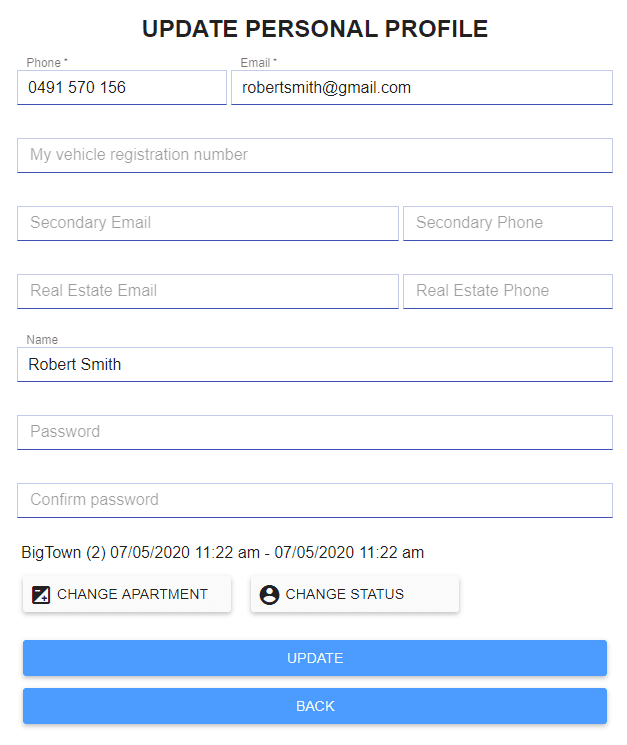4.1. Log On to your MIMOR account.
4.2. Click on the Update My Personal Profile Tab, found on the bottom of your MIMOR profile page.

4.3. After you have made changes, click on the Update Tab.
4.4. You can change an apartment number to click on “Change Apartment”
4.5. You can change your status to click on “Change Status”